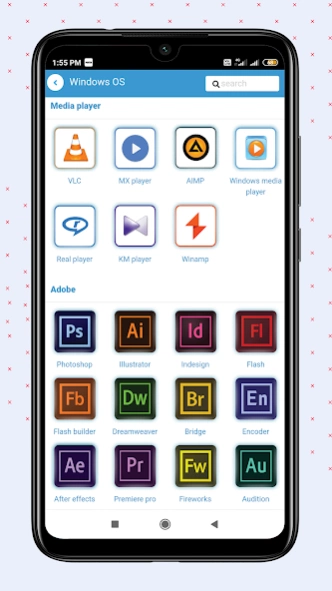Computer keyboard shortcut key 2.4
Free Version
Publisher Description
Computer keyboard shortcut key - Learn computer and software keyboard shortcut keys in a simple way
Education is the most important in everyone's life. Also, we must need to learn all the basic fundamentals of computers. So, the first thing we must learn is the basic shortcut keys.
This application helps you to learn computer shortcut keys, every computer shortcut is contained simple descriptions and this is the best computer shortcut app.
This application has a total of 7000+ shortcut keys with simple descriptions.
Most of the users like the computer photoshop shortcut key, shortcut key excel, shortcut key in the computer, tally shortcut key, and all are categorized in a to z computer shortcut key order.
Also, this application is 100% working offline, with no need for internet connectivity, so this is the best computer shortcut keys offline app. Instead of computer shortcut key books free, we can use this application. All the computer shortcut commands are described in detail.
Whole ms word shortcut keys and all the keyboard shortcut keys. Also, you can learn all types of windows keyboard shortcuts, Microsoft office key, keyboard shortcuts, all shortcut keys, windows shortcuts, computer sort key Also all keyboard shortcuts are aligned with control key shortcuts, basic computer shortcut keys, keyboard commands, ctrl shortcuts.
In school education, we will learn the basic fundamentals about the computer, but if we do not know about computer shortcut keys, we are not good at fundamentals. So, in this app, you should learn about the fundamentals of the computer.
In this app computer, programming-related apps shortcut keys are also added. This app helps you to easy to learn computer courses. This app should help all computer science students and all schools and college students.
This all works like an offline learn computer course. Here you will learn about internet and web technologies related to all shortcut keys like chrome, firefox, and many software. Fundamentals of the computer first thing you need to learn the shortcut keys.
We have the following software shortcuts details
1) Windows Shortcut keys
2) mac shortcut keys
3) Microsoft Office
a) Microsoft Word shortcut keys
b) Microsoft Excel shortcut keys
c) Microsoft PowerPoint shortcut keys
d) Microsoft access shortcut keys
e) Microsoft outlook shortcut keys
f) Microsoft frontpage shortcut keys
4) Adobe package
a) Adobe photoshop shortcut keys
b) Adobe illustrator shortcut keys
c) Adobe InDesign shortcut keys
d) Adobe flash shortcut keys
e) Adobe flash builder shortcut keys
f) Adobe Dreamweaver shortcut keys
g) Adobe bridge shortcut keys
h) Adobe encore shortcut keys
i) Adobe after effects shortcut keys
j) Adobe premier shortcut keys
k) Adobe fireworks shortcut keys
l) Adobe audition shortcut keys
m) Adobe prelude shortcut keys
n) Adobe speedgrade shortcut keys
o) Adobe lightroom shortcut keys
p) Adobe pagemaker shortcut keys
q) Adobe coreldraw shortcut keys
q) Adobe XD shortcut keys
5) Internet
a) Chrome shortcut keys
b) Firefox shortcut keys
c) Internet Explore shortcut keys
6) Editors
a) Notepad shortcut keys
b) Notepad ++ shortcut keys
c) Visual studio code shortcut keys
7) Media player
a) VLC player shortcut keys
b) MX player shortcut keys
c) AIMP player shortcut keys
d) Windows media player shortcut keys
e) Real player shortcut keys
f) KM player shortcut keys
g) Winamp shortcut keys
h) iTune shortcut keys
8) Basic shortcut keys
a) Paint shortcut keys
b) MS-DOS shortcut keys
9) Accounts
a) Tally shortcut keys
About Computer keyboard shortcut key
Computer keyboard shortcut key is a free app for Android published in the Teaching & Training Tools list of apps, part of Education.
The company that develops Computer keyboard shortcut key is Code Play. The latest version released by its developer is 2.4.
To install Computer keyboard shortcut key on your Android device, just click the green Continue To App button above to start the installation process. The app is listed on our website since 2023-12-22 and was downloaded 15 times. We have already checked if the download link is safe, however for your own protection we recommend that you scan the downloaded app with your antivirus. Your antivirus may detect the Computer keyboard shortcut key as malware as malware if the download link to computer.shortcut.keys.app is broken.
How to install Computer keyboard shortcut key on your Android device:
- Click on the Continue To App button on our website. This will redirect you to Google Play.
- Once the Computer keyboard shortcut key is shown in the Google Play listing of your Android device, you can start its download and installation. Tap on the Install button located below the search bar and to the right of the app icon.
- A pop-up window with the permissions required by Computer keyboard shortcut key will be shown. Click on Accept to continue the process.
- Computer keyboard shortcut key will be downloaded onto your device, displaying a progress. Once the download completes, the installation will start and you'll get a notification after the installation is finished.